Sales & Dungeons
Thermal Printer as D&D / TTRPG Utility
Turn every thermal printer
into a TTRPG companion machine!
into a TTRPG companion machine!
With Sales & Dungeons you can create highly customizable handouts, quick reference and much more for your Dungeons and Dragons (or other PnP) Sessions. Most Thermal Printer are small in
size and can be taken with you and kept right at the gaming table. Use-cases range from printing out magic items, spells or a letter that the group found to little character sheets of your
players to use as DM note. The possibilities are nearly endless!
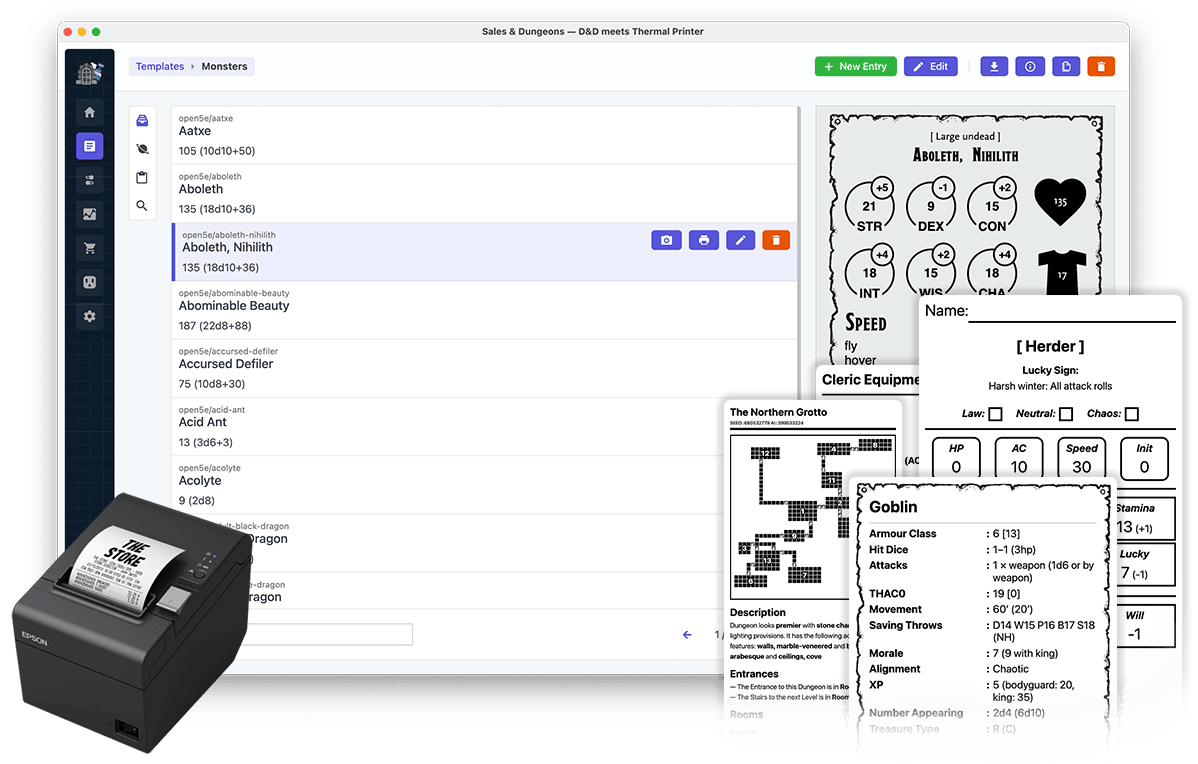
linux
rpi
and more
Works on all major OS, even on ARM and Raspberry Pi
Random Generator
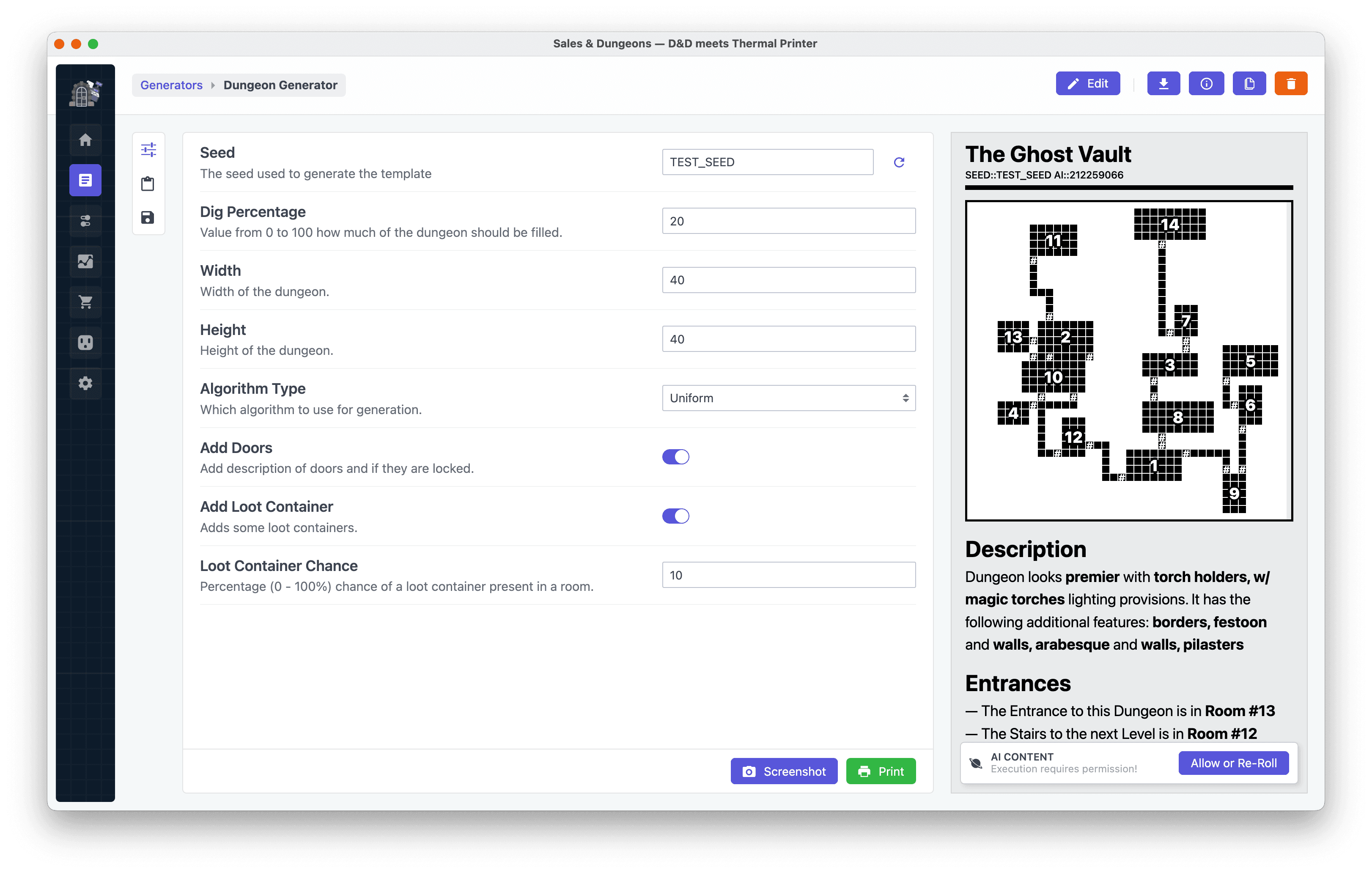
More than just static data! You can also create random generators. You can generate random names, items, monsters or even full dungeons and encounters. Only your imagination is the
limit.
Session Grid
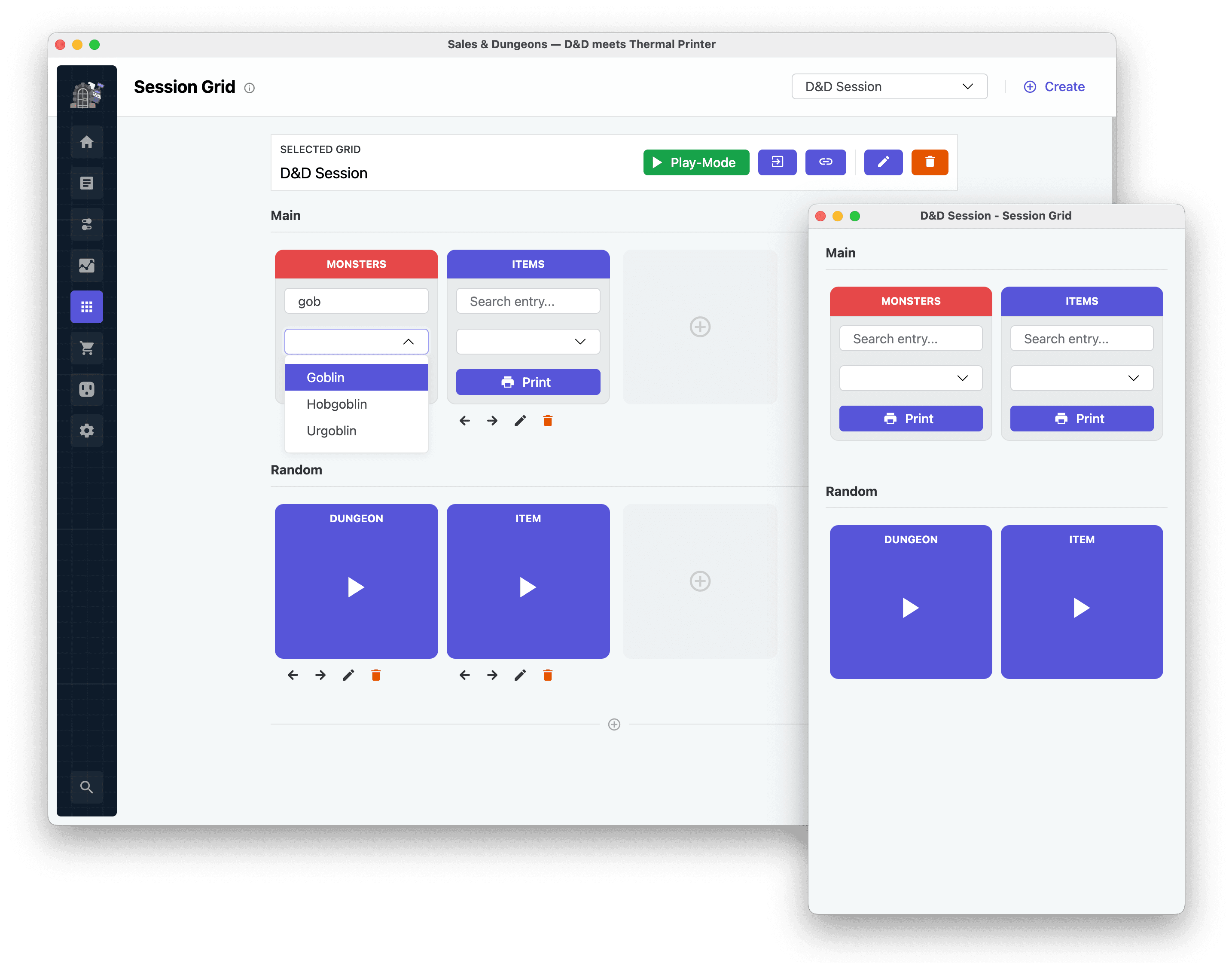
Organize your sessions with the session grid. You can create buttons to trigger random generators or quickly access templates. You can even share the grid via a link in the same
network, enabling your players to trigger prints themselves or use a different device like a mobile phone.
LLM Support
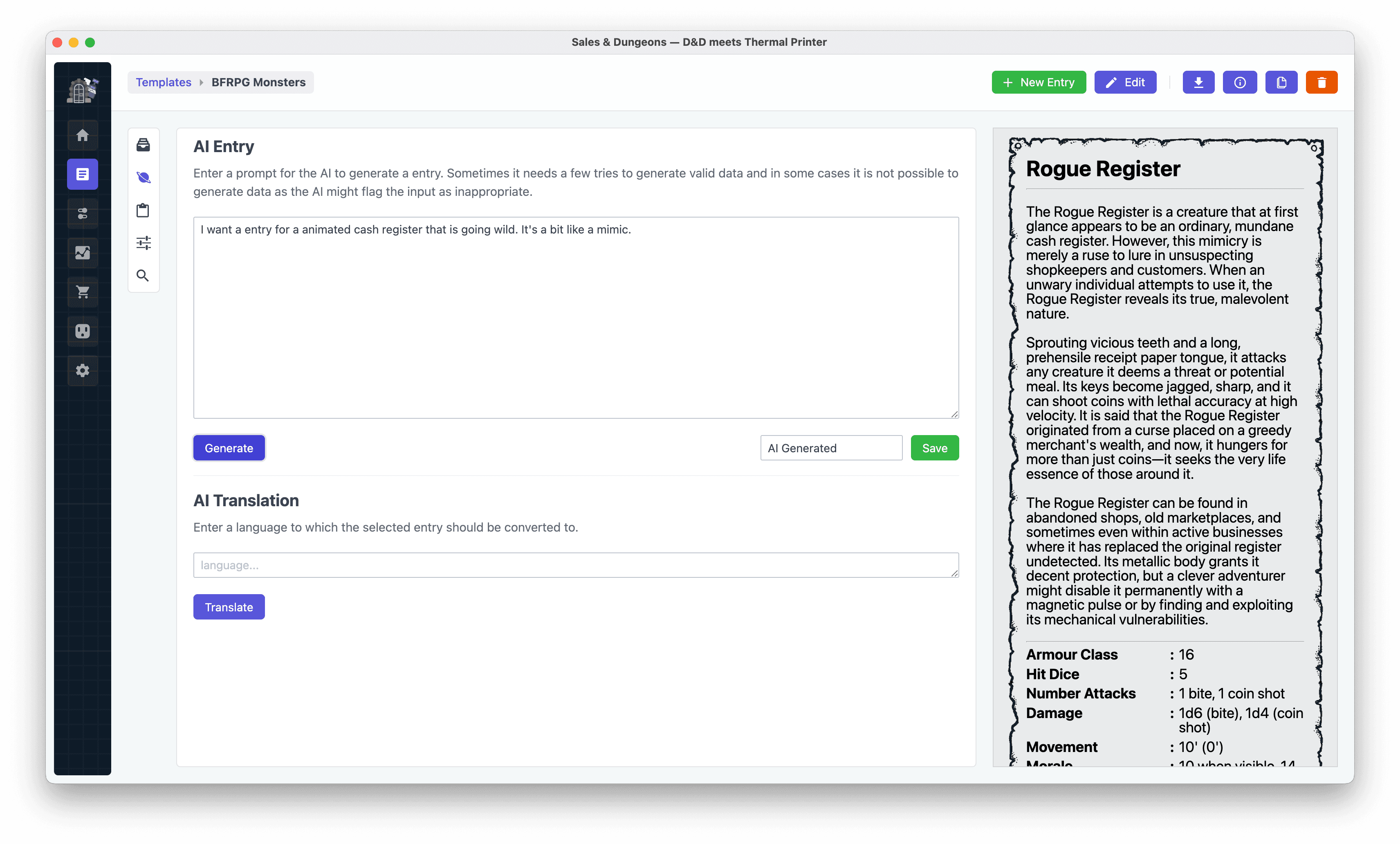
Use the power of LLMs to generate content. You can let the AI generate new entries for your Template or translate them into a different language. You can also run LLM prompts inside
of generators to get more organic results.
You can use
OpenAI,
OpenRouter
and even
local models giving you the flexibility to use the service and model you prefer.
Coming Soon:
Generate the whole template design (HTML, Nunjucks, etc.) based on prompts, so that even without any advanced HTML knowledge you can create your own templates.
Free & Open Source
Sales & Dungeons is free and open source software. It is licensed under the MIT License. The source code is available on GitHub and contributions are welcome. Leave a star if you like!
Browse on GitHub
Create Templates with HTML
Templates are written in HTML and can be styled with CSS. You can use the full power of HTML to create your own templates with complex layouts and styles. To insert data into your
templates, you can use the Nunjucks templating engine or you can use JavaScript.
Easily import data
Import data from all kinds of sources. Sales & Dungeons can import data from:
CSV
FoundryVTT Modules
Fight Club 5e XML Format
5eTools Format
JSON
Workshop
You can download Templates, Generators and Data Sources from the Workshop inside the application. The Workshop is a place where you can share your creations with the community!
Various Connections
Support for various methods of communication with the Thermal Printer.
Windows Direct Printing
Raw USB Printing
CUPS (Linux, Mac)
Serial
Some example prints
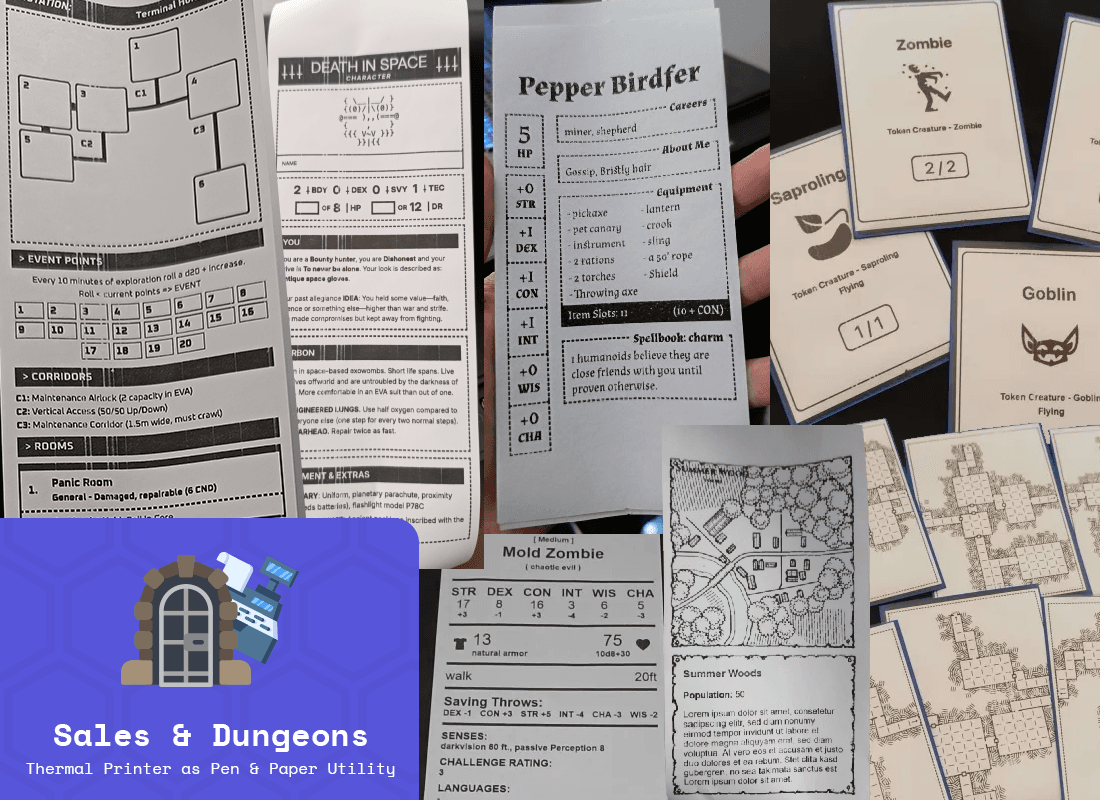
Let's get started!
Visit the Documentation to learn which printer to use, set it up and start creating your own templates!
Documentation
Copyright © 2024 Sales & Dungeons
•
Privacy Policy
Build with
tailwindcss and
